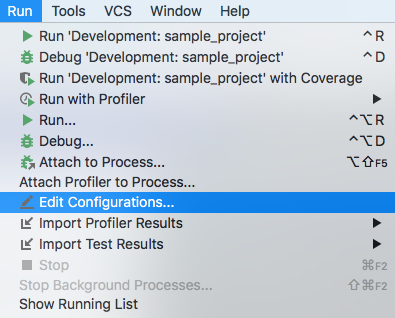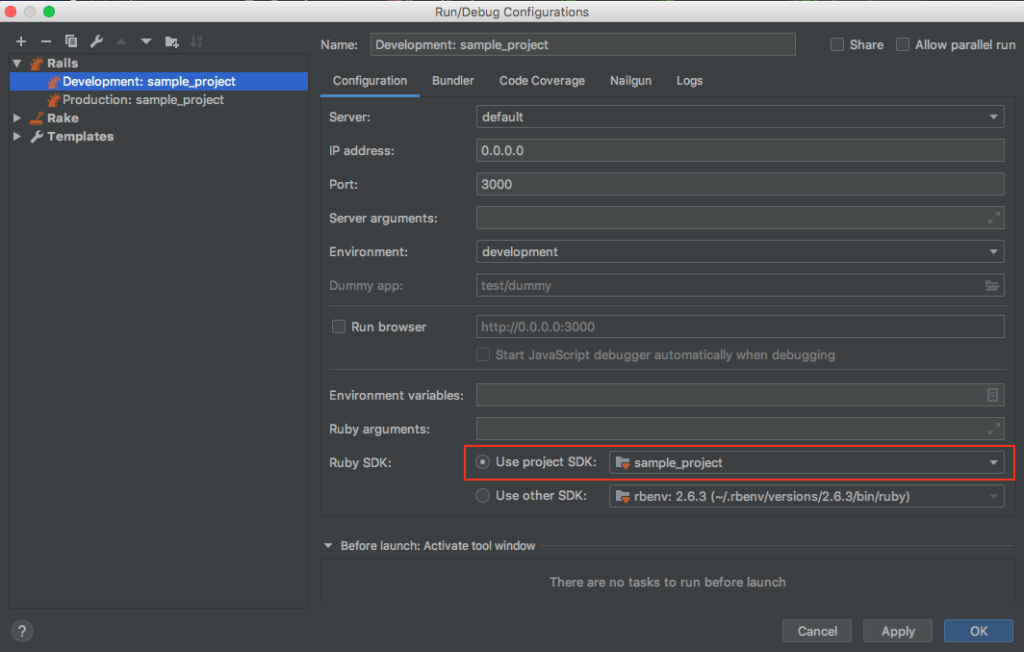- Ruby / Rails関連
RubyMine: Could not find rake-xxxx in any of the sources Run `bundle install` to install missing gems.のエラーを解決した話
はじめに
あるRailsプロジェクトをRubyMineのデバッグモードで動かそうとした時に
Could not find rake-10.5.0 in any of the sources Run
bundle installto install missing gems.
というエラーが出てハマったので、その時のエラー解決までの体験記事です。
動作環境
- ruby:2.2.4p230 (2015-12-16 revision 53155) [x86_64-darwin17]
- rbenv:1.1.2-2-g4e92322
- bundler:1.16.0
- RubyMine:2019.1.1
- OS:macOS High Sierra 10.13.6
エラーが発生した経緯
あるRailsプロジェクトを約半年ぶりに動かすことになり、
とりあえず、デバッグモードで起動しようとすると↓のエラーに出会いました。
/bin/bash -c "env RBENV_VERSION=2.6.3 /Users/Hirakawa/.rbenv/bin/rbenv exec ruby /Users/Hirakawa/.rbenv/versions/2.6.3/lib/ruby/gems/2.6.0/gems/ruby-debug-ide-0.7.0.beta7/bin/rdebug-ide --key-value --disable-int-handler --evaluation-timeout 10 --evaluation-control --time-limit 100 --memory-limit 0 --rubymine-protocol-extensions --port 51513 --host 0.0.0.0 --dispatcher-port 51514 -- /Users/Hirakawa/Desktop/repositories/sample_project/bin/rails server -b 0.0.0.0 -p 3000 -e development"
Fast Debugger (ruby-debug-ide 0.7.0.beta7, debase 0.2.3.beta5, file filtering is supported) listens on 0.0.0.0:51513
Array values in the parameter to `Gem.paths=` are deprecated.
Please use a String or nil.
An Array ({"GEM_PATH"=>["/Users/Hirakawa/.rbenv/versions/2.6.3/lib/ruby/gems/2.6.0", "/Users/Hirakawa/.gem/ruby/2.6.0"]}) was passed in from /Users/Hirakawa/Desktop/repositories/sample_project/bin/rails:3:in `load'
Could not find rake-10.5.0 in any of the sources
Run `bundle install` to install missing gems.
エラー解消までの道のり
とりあえず、エラーに書いてある通りbundle installを実行。
$ bundle install
Using rake 10.5.0
Using CFPropertyList 2.3.2
(省略)
Bundle complete! 69 Gemfile dependencies, 219 gems now installed.
Use `bundle info [gemname]` to see where a bundled gem is installed.
bundle installうまくいった 🙂
よし、デバッグモードで再起動すれば。。。エラー内容変わらない 💀
エラー文から検索してこちらの
Could not find XXXX in any of the sources エラーの修正方法
を参考に解消を試みましたがRubyやBundlerのpathに問題はありませんでした。
$ which ruby
/Users/Hirakawa/.rbenv/shims/ruby
$ which bundle
/Users/Hirakawa/.rbenv/shims/bundle
$ bundle show rake
/Users/Hirakawa/.rbenv/versions/2.2.4/lib/ruby/gems/2.2.0/gems/rake-10.5.0
ここで原因がわからずに頭を抱えていたところ、kazzさんに助けていただき、
RubyMineのConfigurationsの設定が原因だとわかりました。
以下、具体的な解決方法となります。
解決方法
Run > Edit Configurations を開きます。
左側のRails > Developmentを選択して
画像右下の「Ruby SDK:」の「Use project SDK」という項目にチェックを入れてOKを押してください。
僕の場合はこれでデバッグで起動するようになりました。
まとめ
この記事のタイトルのエラーと出会ったらRubyやBundlerのpathにくわえて
RubyMineの「Ruby SDK:」の設定が「Use project SDK」になっているかも確認してみるとよさそうですね。