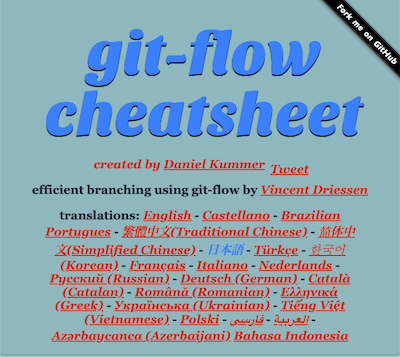小ネタで恐縮です。
参考: Highlights from Git 2.28 - The GitHub Blog
上のお知らせにあるように、Gitが2.28でデフォルトブランチ名をカスタマイズ可能になりました。従来はmasterがハードコードされていたのだそうです。
必要が無い限りUbuntu付属のバージョンから上げることないんだけど、今回は今後に備えてapt repo追加して
git config --global init.defaultBranch main
をかました。https://t.co/EGNkvhceSC
— masa寿司 (@masa_iwasaki) July 28, 2020
たとえばgit initで作成されるデフォルトのブランチ名をmasterからmainにするにはGit 2.28以降にアップグレードしたうえで以下を実行します。
git config --global init.defaultBranch main
Gitはそれでいいとして、BPSのWebチームでも標準かつ自分も普段使っているgit-flow↓のデフォルトブランチをmasterからmainに変更するにはどうすればよいのでしょう?
- サイト: git-flow cheatsheet
なお私の場合はgit-flowをHomebrewでインストールしてあります。
結論から言うと、以下を実行すればGit-flowのデフォルトブランチもmainに差し替えられました。
git config --global gitflow.branch.master "main"
これでホームディレクトリの.gitconfigに以下が追加されます。
# .gitconfig
[gitflow "branch"]
master = main
これでgit-flow initしてみるとデフォルトがmainになってくれました。
$ git-flow init
Initialized empty Git repository in /Users/hachi8833/tmp/dummy/.git/
No branches exist yet. Base branches must be created now.
Branch name for production releases: [main]
Branch name for "next release" development: [develop]
How to name your supporting branch prefixes?
Feature branches? [feature/]
Release branches? [release/]
Hotfix branches? [hotfix/]
Support branches? [support/]
Version tag prefix? []
Git Logo by Jason Long:
この 作品 は クリエイティブ・コモンズ 表示 3.0 非移植 ライセンスの下に提供されています。